版本说明 #
- BBB板使用NFS挂载文件系统
日期 版本 修改内容 2022/03/03 V0.1 创建
将TI SDK中提供的文件系统目录NFS导出 #
解压文件系统
cd /usr/local/ti-sdk-am335x-evm-07.03.00.005/filesystem/
sudo mkdir tisdk-default-image-am335x-evm
sudo tar -Jxf tisdk-default-image-am335x-evm.tar.xz -C tisdk-default-image-am335x-evm
修改/etc/exports增加NFS导出目录后,重新加载 #
$ vi /etc/exports
#增加以下内容
/usr/local/ti-sdk-am335x-evm-07.03.00.005/filesystem/tisdk-default-image-am335x-evm *(rw,nohide,insecure,no_subtree_check,async,no_root_squash)
使NFS目录生效 #
$ sudo exportfs -a
查看NFS导出列表 #
#查看NFS导出列表
$ showmount -e
Export list for ubuntu:
/usr/local/ti-sdk-am335x-evm-07.03.00.005/filesystem/tisdk-default-image-am335x-evm *
/usr/local/ti-sdk-am335x-evm-07.03.00.005/filesystem/tisdk-tiny-image-am335x-evm *
/usr/local/ti-sdk-am335x-evm-07.03.00.005/targetNFS
测试NFS目录是否成功
3B-pi@raspberrypi:~ $ sudo mkdir /mnt/tisdk-default-image-am335x-evm ;
3B-pi@raspberrypi:~ $ sudo mount -t nfs 192.168.31.85:/usr/local/ti-sdk-am335x-evm-07.03.00.005/filesystem/tisdk-default-image-am335x-evm /mnt/tisdk-default-image-am335x-evm -o nolock
NFS方式启动BBB #
上电后,按下SPACE键,进入uboot提示界面
分析uboot的nfsboot环境变量 #
nfs_options=,vers=3
nfsrootfstype=ext4 rootwait fixrtc
root_dir=/home/userid/targetNFS #主机文件系统目录
server_ip=192.168.1.100 #tftp服务器地址,即主机地址
bootfile=zImage #通过tftp从服务器下载的内核文件名
fdtfile=undefined #通过tftp从服务器下载的设备树文件名
nfsargs=setenv bootargs console=${console} ${optargs} ${cape_disable} ${cape_enable} ${cape_uboot} root=/dev/nfs rw rootfstype=${nfsrootfstype} nfsroot=${nfsroot} ip=${ip} ${cmdline}
nfsboot=echo Booting from ${server_ip} ...; setenv nfsroot ${server_ip}:${root_dir}${nfs_options}; setenv ip ${client_ip}:${server_ip}:${gw_ip}:${netmask}:${hostname}:${device}:${autoconf}; setenv autoload no; setenv serverip ${server_ip}; setenv ipaddr ${client_ip}; tftp ${loadaddr} ${tftp_dir}${bootfile}; tftp ${fdtaddr} ${tftp_dir}dtbs/${fdtfile}; run nfsargs; bootz ${loadaddr} - ${fdtaddr}
准备内核镜像文件 #
通过bootfile环境变量指定了内核镜像文件名为zImage,而TI SDK中提供的内核镜像名为zImage-am335x-evm.bin,这里干脆拷贝一份
cp tftpboot/zImage-am335x-evm.bin tftpboot/zImage
设置uboot环境变量 #
**特别注意:**由于默认的nfsboot环境变量,tftp下载设备树时,会从tftp服务目录之下的dtbs目录下载设备树,例如服务器的tftp目录为/home/qq/tftpboot,它会从/home/qq/tftpboot/dtbs/目录下,下载am335x-boneblack.dtb文件
cd tftpboot
mkdir dtbs
cp am335x-boneblack.dtb dtbs/
setenv client_ip 192.168.31.87
setenv ipaddr 192.168.31.87
setenv gw_ip 192.168.31.1
setenv server_ip 192.168.31.85
setenv fdtfile am335x-boneblack.dtb
setenv root_dir /usr/local/ti-sdk-am335x-evm-07.03.00.005/filesystem/tisdk-base-image-am335x-evm
setenv root_dir /usr/local/ti-sdk-am335x-evm-07.03.00.005/filesystem/tisdk-default-image-am335x-evm
setenv root_dir /usr/local/ti-sdk-am335x-evm-07.03.00.005/filesystem/tisdk-tiny-image-am335x-evm
setenv root_dir /usr/local/ti-sdk-am335x-evm-07.03.00.005/filesystem/tisdk-base-image-am335x-evm_manual_hplip
setenv root_dir /usr/local/ti-sdk-am335x-evm-07.03.00.005/filesystem/tisdk-base-image-am335x-evm_debug_hplip_cups
启动NFS文件系统 #
==> run nfsboot
qtcreator配置交叉编译工具 #
安装qtcreator #
sudo apt install qtcreator
设置编译工具 #

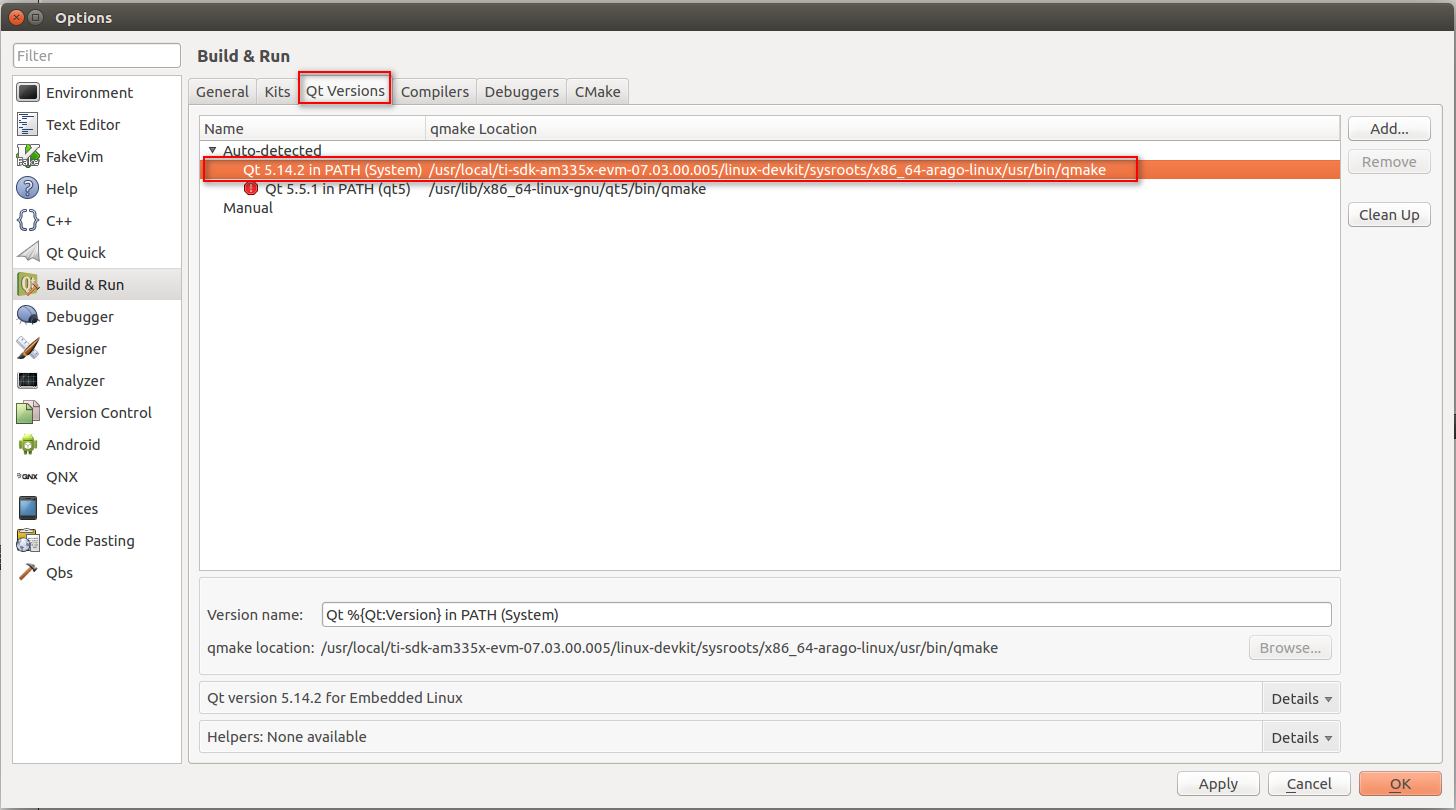
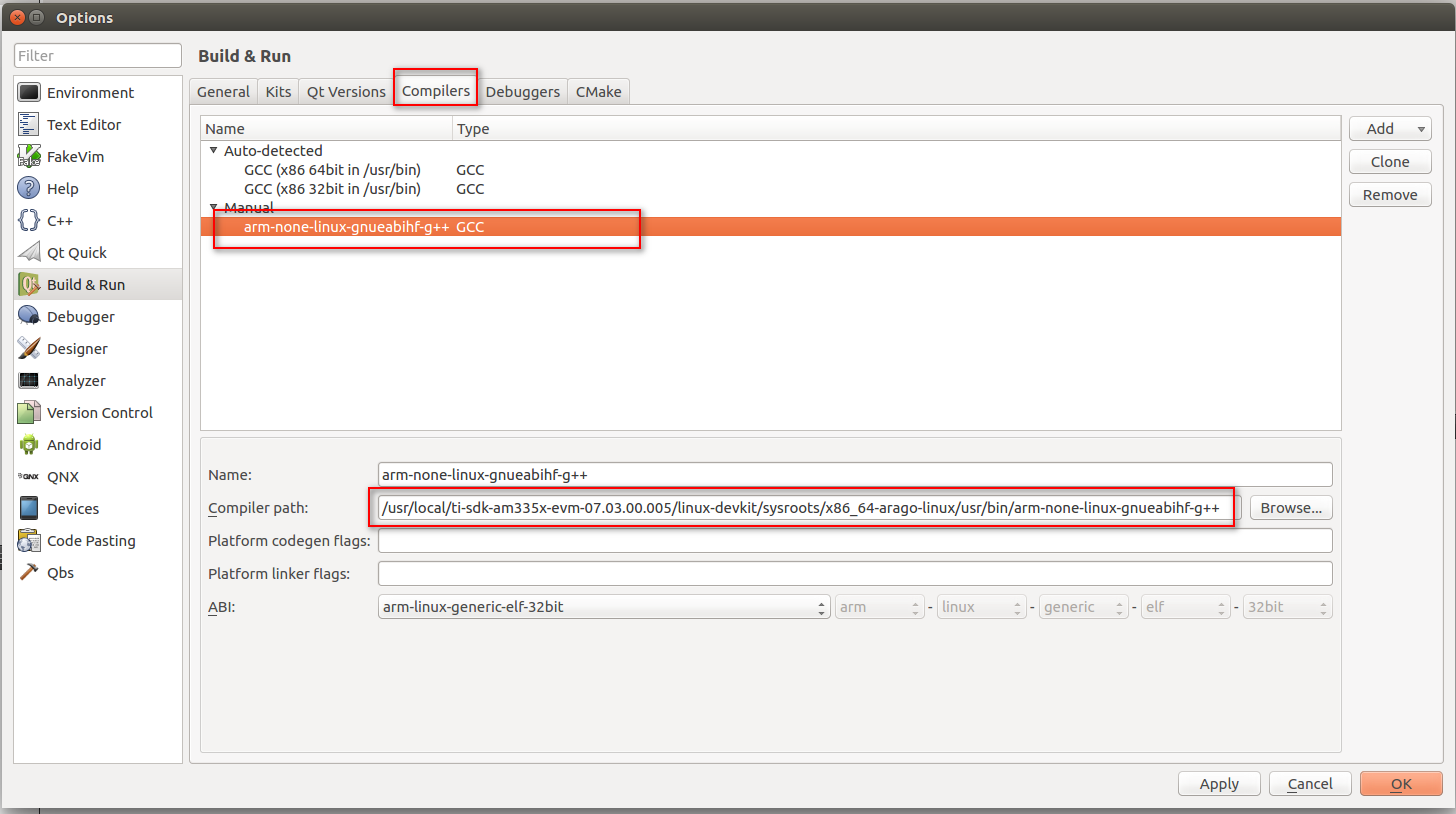
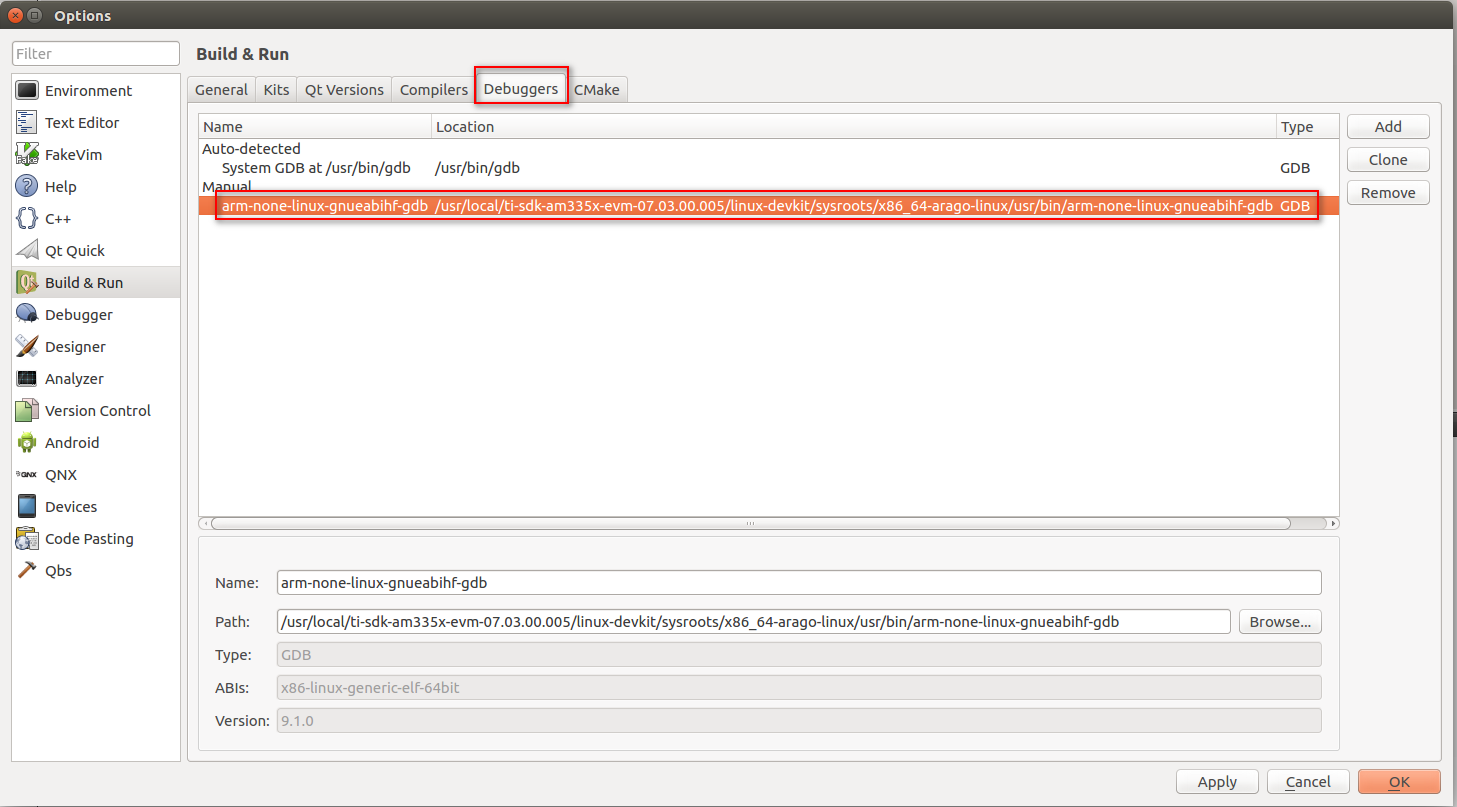
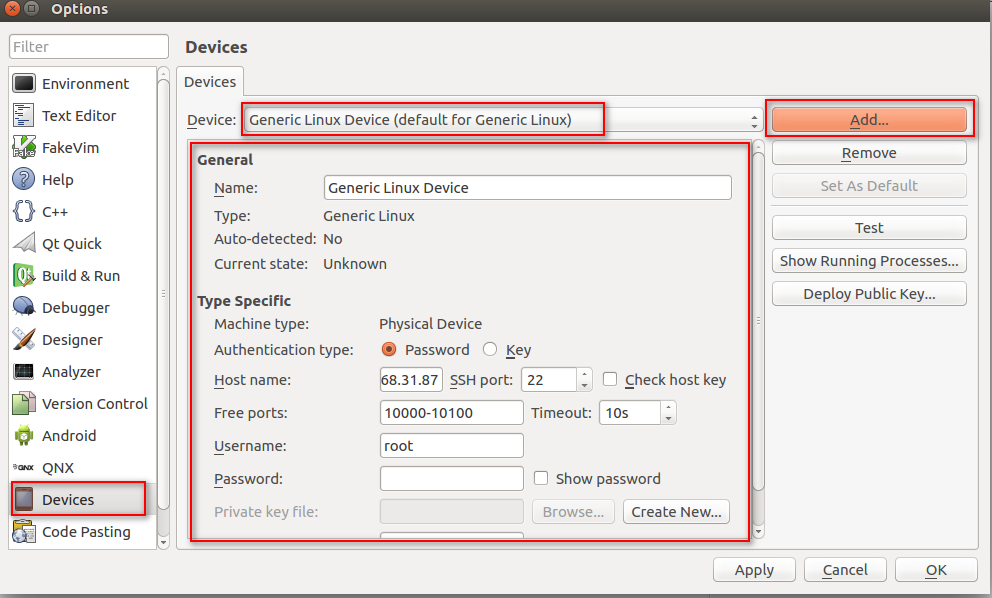
遇到问题 #
不能解析qt工程,运行时报错如下 #
/usr/local/ti-sdk-am335x-evm-07.03.00.005/linux-devkit/sysroots/x86_64-arago-linux/mkspecs/features/toolchain.prf(39): system(execute) requires one or two arguments.
Project ERROR: Cannot run compiler 'arm-none-linux-gnueabihf-g++ --sysroot=/usr/local/ti-sdk-am335x-evm-07.03.00.005/linux-devkit/sysroots/armv7at2hf-neon-linux-gnueabi'. Output:
===================
===================
Maybe you forgot to setup the environment?
/usr/local/ti-sdk-am335x-evm-07.03.00.005/linux-devkit/sysroots/x86_64-arago-linux/mkspecs/features/toolchain.prf(85): Variable QMAKE_CXX.COMPILER_MACROS is not defined.
/usr/local/ti-sdk-am335x-evm-07.03.00.005/linux-devkit/sysroots/x86_64-arago-linux/mkspecs/features/toolchain.prf(210): system(execute) requires one or two arguments.
Project ERROR: Cannot run compiler 'arm-none-linux-gnueabihf-g++ --sysroot=/usr/local/ti-sdk-am335x-evm-07.03.00.005/linux-devkit/sysroots/armv7at2hf-neon-linux-gnueabi'. Output:
===================
===================
Maybe you forgot to setup the environment?
Error while parsing file /home/qq/qt_project/test_tisdk/test_tisdk.pro. Giving up.
解决办法
https://doc-snapshots.qt.io/qtcreator-4.0/creator-build-settings.html#batch-editing
将执行source之后的PATH变量保存到qtcreator–>Options–>build&run –>kits –>Environment中
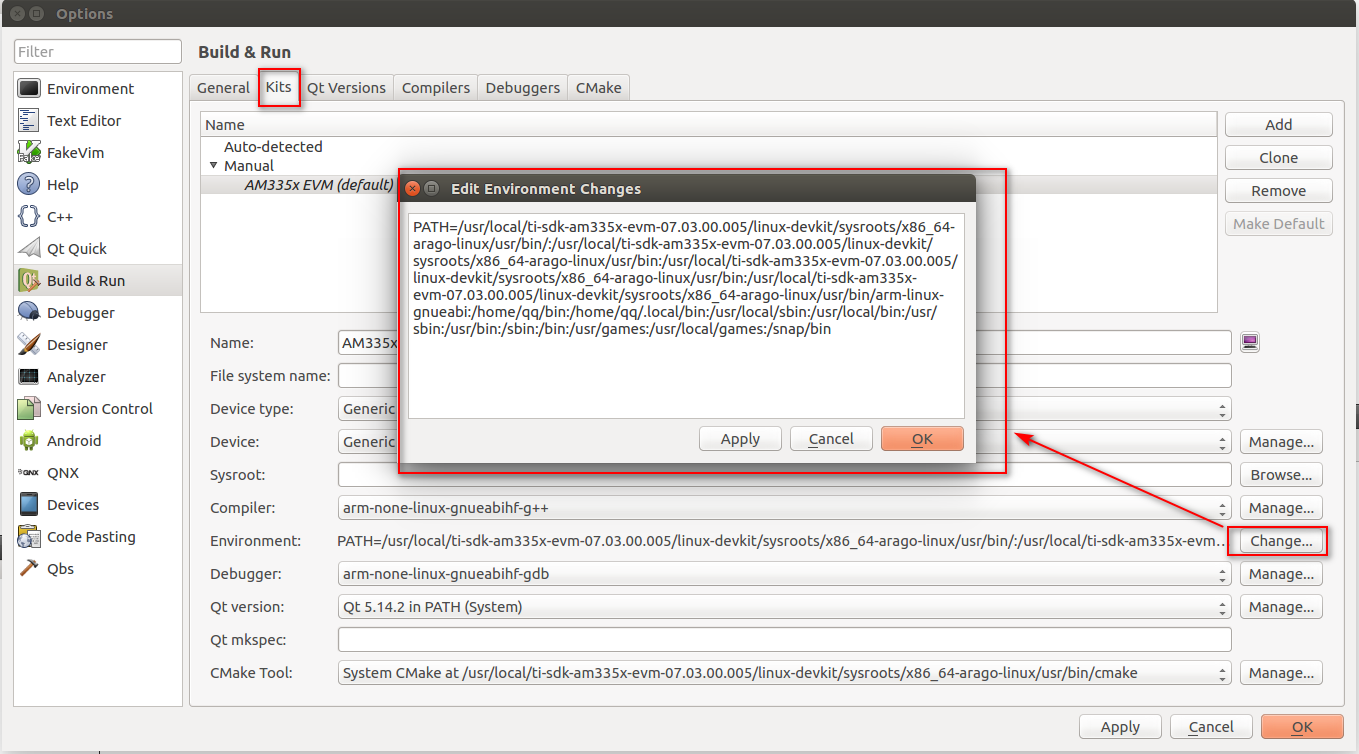
运行时错误 #
Failed to create wl_display (No such file or directory)
qt.qpa.plugin: Could not load the Qt platform plugin "wayland" in "" even though it was found.
This application failed to start because no Qt platform plugin could be initialized. Reinstalling the application may fix this problem.
Available platform plugins are: eglfs, linuxfb, minimal, minimalegl, offscreen, vnc, wayland-egl, wayland.
sh: line 1: 2516 Aborted (core dumped) DISPLAY=':0.0' /home/debian/test_tisdk
Application finished with exit code 134.
解决办法
使用vnc方式运行,添加运行时参数-platform vnc
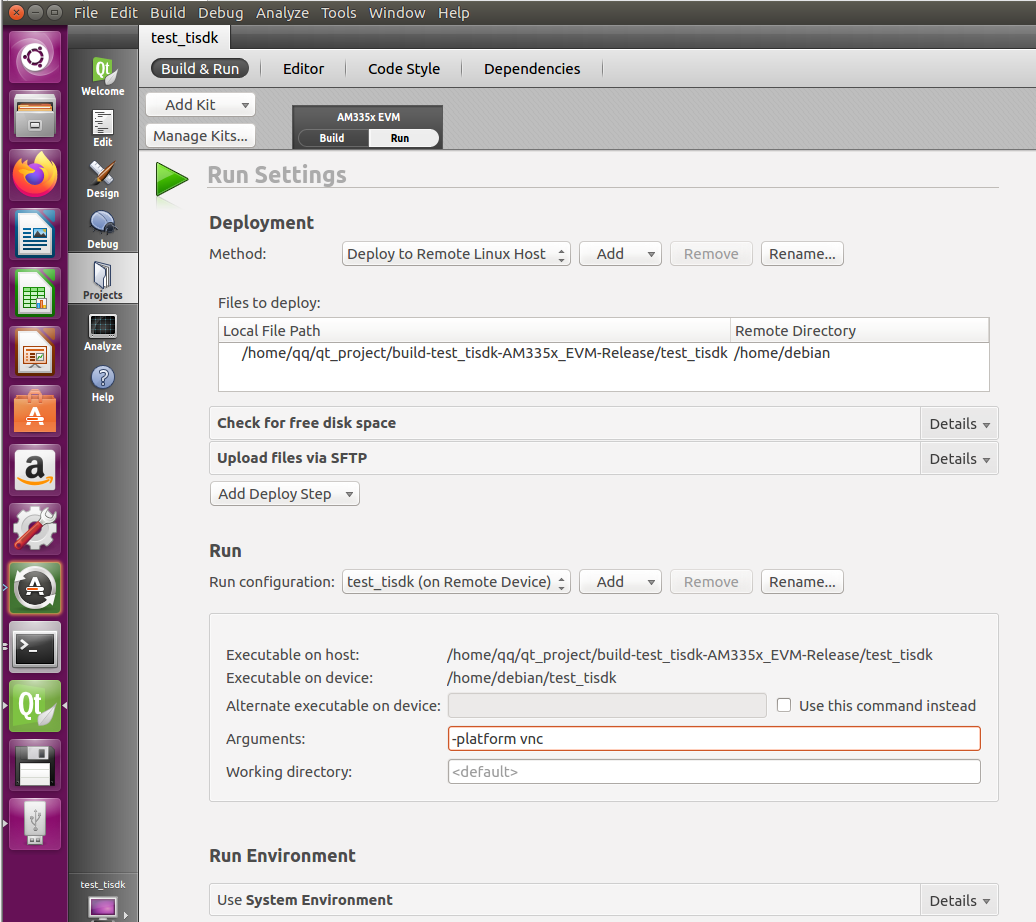
wayland测试 #
https://forum.qt.io/topic/60865/qt5-wayland-gui-application/3
mkdir -p /tmp/$USER-weston
chmod 0700 /tmp/$USER-weston
export XDG_RUNTIME_DIR=/tmp/$USER-weston
weston --tty=1 --backend=fbdev-backend.so &
Then I successfully ran my QT5 gui application with the wayland platform specifier:
./myQt5App -platform wayland
I finally fixed this by deploying the libs needed by wayland-egl plugin:
the lib “libQt5WaylandClient.so.5” should be included in the deployed package. which used by the plugin.
root@am335x-evm:~# weston
Date: 2021-05-24 UTC
[08:59:53.616] weston 8.0.0
https://wayland.freedesktop.org
Bug reports to: https://gitlab.freedesktop.org/wayland/weston/issues/
Build: 8.0.0
[08:59:53.619] Command line: weston
[08:59:53.619] OS: Linux, 5.4.106-g023faefa70, #1 PREEMPT Mon May 24 09:04:10 UTC 2021, armv7l
[08:59:53.620] warning: XDG_RUNTIME_DIR "/tmp/root-weston" is not configured
correctly. Unix access mode must be 0700 (current mode is 755),
and must be owned by the user (current owner is UID 0).
Refer to your distribution on how to get it, or
http://www.freedesktop.org/wiki/Specifications/basedir-spec
on how to implement it.
[08:59:53.623] Using config file '/etc//weston.ini'
[08:59:53.628] Output repaint window is 7 ms maximum.
[08:59:53.631] Loading module '/usr/lib/libweston-8/x11-backend.so'
[08:59:53.632] Failed to load module: /usr/lib/libweston-8/x11-backend.so: cannot open shared object file: No such file or directory
[08:59:53.632] fatal: failed to create compositor backend
root@am335x-evm:~# eglinfo
-sh: eglinfo: command not found
root@am335x-evm:~# modinfo pvrsrvkm
filename: /lib/modules/5.4.106-g023faefa70/extra/pvrsrvkm.ko
license: Dual MIT/GPL
author: Imagination Technologies Ltd. <gpl-support@imgtec.com>
license: Dual MIT/GPL
author: Imagination Technologies Ltd. <gpl-support@imgtec.com>
srcversion: 533BB7E5866E52F63B9ACCB
alias: of:N*T*Cti,omap4-sgx540-120C*
alias: of:N*T*Cti,omap4-sgx540-120
alias: of:N*T*Cti,omap3-sgx530-121C*
alias: of:N*T*Cti,omap3-sgx530-121
alias: of:N*T*Cti,am3352-sgx530C*
alias: of:N*T*Cti,am3352-sgx530
alias: of:N*T*Cti,am4376-sgx530C*
alias: of:N*T*Cti,am4376-sgx530
alias: of:N*T*Cti,dra7-sgx544C*
alias: of:N*T*Cti,dra7-sgx544
alias: of:N*T*Cti,am654-sgx544C*
alias: of:N*T*Cti,am654-sgx544
depends:
name: pvrsrvkm
vermagic: 5.4.106-g023faefa70 preempt mod_unload modversions ARMv7 p2v8
parm: gPVRDebugLevel:Sets the level of debug output (default 0x7) (uint)
root@am335x-evm:~# lsmod
Module Size Used by
xfrm_user 32768 2
xfrm_algo 16384 1 xfrm_user
sha512_generic 20480 0
sha512_arm 24576 0
sha256_generic 16384 0
libsha256 20480 1 sha256_generic
sha1_generic 16384 0
sha1_arm_neon 20480 0
sha1_arm 16384 1 sha1_arm_neon
md5 16384 0
ecb 16384 0
aes_arm 16384 0
aes_generic 40960 1 aes_arm
aes_arm_bs 24576 0
crypto_simd 16384 1 aes_arm_bs
cryptd 24576 1 crypto_simd
des_generic 16384 0
libdes 28672 1 des_generic
cbc 16384 0
pru_rproc 24576 0
icss_iep 20480 0
irq_pruss_intc 16384 1 pru_rproc
prueth_ecap 16384 0
musb_dsps 20480 0
musb_hdrc 106496 1 musb_dsps
udc_core 28672 1 musb_hdrc
phy_am335x 16384 2
usbcore 225280 1 musb_hdrc
phy_generic 16384 1 phy_am335x
usb_common 16384 5 phy_am335x,udc_core,musb_hdrc,musb_dsps,usbcore
phy_am335x_control 16384 1 phy_am335x
pruss 16384 1 pru_rproc
pvrsrvkm 405504 0
pm33xx 16384 0
omap_aes_driver 24576 0
crypto_engine 16384 1 omap_aes_driver
omap_crypto 16384 1 omap_aes_driver
libaes 16384 4 omap_aes_driver,aes_arm_bs,aes_arm,aes_generic
ti_emif_sram 16384 1 pm33xx
omap_sham 32768 0
wkup_m3_ipc 16384 1 pm33xx
at24 20480 0
rtc_omap 20480 4 pm33xx
omap_wdt 16384 0
wkup_m3_rproc 16384 1
musb_am335x 16384 0
sch_fq_codel 20480 1
uio_module_drv 16384 0
uio 20480 1 uio_module_drv
cryptodev 53248 1
libicu-dev is already the newest version (57.1-4).
libicu-dev set to manually installed.
运行程序
./application -platform wayland
或者
export QT_QPA_PLATFORM=wayland ./application
测试各种模式,除了vnc模式和offscreen,其它都运行失败
root@am335x-evm:/home/debian# ./test_tisdk -platform vnc
QVncServer created on port 5900
^C
root@am335x-evm:/home/debian# ^C
root@am335x-evm:/home/debian# ./test_tisdk -platform xcb
qt.qpa.plugin: Could not find the Qt platform plugin "xcb" in ""
This application failed to start because no Qt platform plugin could be initialized. Reinstalling the application may fix this problem.
Available platform plugins are: eglfs, linuxfb, minimal, minimalegl, offscreen, vnc, wayland-egl, wayland.
Aborted (core dumped)
root@am335x-evm:/home/debian# ./test_tisdk -platform linuxfb
Unable to figure out framebuffer device. Specify it manually.
linuxfb: Failed to initialize screen
qt.qpa.input: xkbcommon not available, not performing key mapping
no screens available, assuming 24-bit color
Cannot create window: no screens available
Aborted (core dumped)
root@am335x-evm:/home/debian# ./test_tisdk -platform eglfs
MESA-LOADER: failed to open kms_swrast (search paths /usr/lib/dri)
failed to load driver: kms_swrast
MESA-LOADER: failed to open swrast (search paths /usr/lib/dri)
failed to load swrast driver
Could not create GBM device (No such device)
Could not open DRM device
Aborted (core dumped)
root@am335x-evm:/home/debian# ./test_tisdk -platform minimalegl
Opened display 0x311a0
Could not initialize egl display
EGL error
Aborted (core dumped)
root@am335x-evm:/home/debian# ./test_tisdk -platform waylang-egl
qt.qpa.plugin: Could not find the Qt platform plugin "waylang-egl" in ""
This application failed to start because no Qt platform plugin could be initialized. Reinstalling the application may fix this problem.
Available platform plugins are: eglfs, linuxfb, minimal, minimalegl, offscreen, vnc, wayland-egl, wayland.
Aborted (core dumped)
root@am335x-evm:/home/debian# ./test_tisdk -platform waylang
qt.qpa.plugin: Could not find the Qt platform plugin "waylang" in ""
This application failed to start because no Qt platform plugin could be initialized. Reinstalling the application may fix this problem.
Available platform plugins are: eglfs, linuxfb, minimal, minimalegl, offscreen, vnc, wayland-egl, wayland.
Aborted (core dumped)
root@am335x-evm:/home/debian# ./test_tisdk -platform offscreen
This plugin does not support propagateSizeHints()
uboot启动分析 #
命令说明 #
=> gpio -h
gpio - query and control gpio pins
Usage:
gpio <input|set|clear|toggle> <pin>
- input/set/clear/toggle the specified pin
gpio status [-a] [<bank> | <pin>] - show [all/claimed] GPIOs
test -n 字符串 字符串的长度不为零则为真
test -e 文件名 如果文件存在则为真
以下为uboot环境变量中boot的值 #
从打印日志可以看出,boot值为启动时执行的第一个命令
boot=${devtype} dev ${mmcdev}
if ${devtype} rescan; then
gpio set 54
setenv bootpart ${mmcdev}:1
if test -e ${devtype} ${bootpart} /etc/fstab; then setenv mmcpart 1; fi
echo Checking for: /uEnv.txt ...
if test -e ${devtype} ${bootpart} /uEnv.txt; then
if run loadbootenv; then
gpio set 55
echo Loaded environment from /uEnv.txt
run importbootenv
fi
echo Checking if uenvcmd is set ...
if test -n ${uenvcmd}; then
gpio set 56
echo Running uenvcmd ...
run uenvcmd
fi
echo Checking if client_ip is set ...
if test -n ${client_ip}; then
if test -n ${dtb}; then
setenv fdtfile ${dtb}
echo using ${fdtfile} ...
fi
gpio set 56
if test -n ${uname_r}; then
echo Running nfsboot_uname_r ...
run nfsboot_uname_r
fi
echo Running nfsboot ...
run nfsboot
fi
fi
echo Checking for: /${script} ...
if test -e ${devtype} ${bootpart} /${script}; then
gpio set 55
setenv scriptfile ${script}
run loadbootscript
echo Loaded script from ${scriptfile}
gpio set 56
run bootscript
fi
echo Checking for: /boot/${script} ...
if test -e ${devtype} ${bootpart} /boot/${script}; then
gpio set 55
setenv scriptfile /boot/${script}
run loadbootscript
echo Loaded script from ${scriptfile}
gpio set 56
run bootscript
fi
echo Checking for: /boot/uEnv.txt ...
for i in 1 2 3 4 5 6 7; do
setenv mmcpart ${i}
setenv bootpart ${mmcdev}:${mmcpart}
if test -e ${devtype} ${bootpart} /boot/uEnv.txt; then
gpio set 55
load ${devtype} ${bootpart} ${loadaddr} /boot/uEnv.txt
env import -t ${loadaddr} ${filesize}
echo Loaded environment from /boot/uEnv.txt
if test -n ${dtb}; then
echo debug: [dtb=${dtb}] ...
setenv fdtfile ${dtb}
echo Using: dtb=${fdtfile} ...
fi
echo Checking if uname_r is set in /boot/uEnv.txt...
if test -n ${uname_r}; then
gpio set 56
setenv oldroot /dev/mmcblk${mmcdev}p${mmcpart}
echo Running uname_boot ...
run uname_boot
fi
fi
done
fi
设置默认NFS启动 #
从上面脚本可以得知,想要每次直接进行NFS挂载,需要在根目录下,存在uEnv.tx文件,且uEnv.txt中包含client_ip变量,如下即可,之后每次都会先检查eMMC中的根目录的uEnv.txt,判断是否需要NFS启动了
#uname_r=4.19.94-ti-r42
client_ip=192.168.31.87
gw_ip=192.168.31.1
server_ip=192.168.31.85
dtb=am335x-boneblack.dtb
root_dir=/usr/local/ti-sdk-am335x-evm-07.03.00.005/filesystem/tisdk-tiny-image-am335x-evm
下面为uboot日志
gpio: pin 56 (gpio 56) value is 0
gpio: pin 55 (gpio 55) value is 0
gpio: pin 54 (gpio 54) value is 0
gpio: pin 53 (gpio 53) value is 1
Card did not respond to voltage select!
Card did not respond to voltage select!
switch to partitions #0, OK
mmc1(part 0) is current device
Scanning mmc 1:1...
gpio: pin 56 (gpio 56) value is 0
gpio: pin 55 (gpio 55) value is 0
gpio: pin 54 (gpio 54) value is 0
gpio: pin 53 (gpio 53) value is 1
switch to partitions #0, OK
mmc1(part 0) is current device
gpio: pin 54 (gpio 54) value is 1
Checking for: /uEnv.txt ...
Checking for: /boot.scr ...
Checking for: /boot/boot.scr ...
Checking for: /boot/uEnv.txt ...
gpio: pin 55 (gpio 55) value is 1