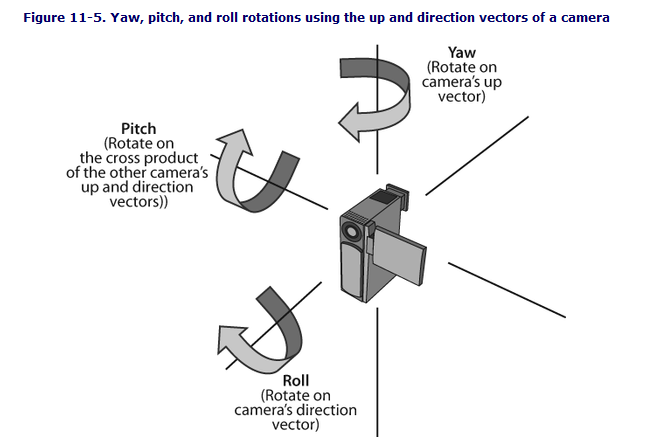apt源 #
修改/etc/apt/sources.list,去掉自带的源,添加如下源(二选一即可):
清华源 deb http://mirrors.tuna.tsinghua.edu.cn/raspbian/raspbian/ buster main contrib non-free rpi deb-src http://mirrors.tuna.tsinghua.edu.cn/raspbian/raspbian/ buster main contrib non-free rpi
阿里源 deb http://mirrors.aliyun.com/raspbian/raspbian/ buster main non-free contrib deb-src http://mirrors.aliyun.com/raspbian/raspbian/ buster main non-free contrib
修改:/etc/apt/sources.list.d/raspi.list,去掉自带的源,添加如下源:
deb http://mirrors.tuna.tsinghua.edu.cn/raspberrypi/ buster main ui deb-src http://mirrors.tuna.tsinghua.edu.cn/raspberrypi/ buster main ui
使用代理
apt update -o Acquire::http::proxy="socks5h://192.168.31.181:10808/"
raspberry-qt #
https://github.com/tranter/raspberry-pi-qt-builds/releases
cd /
sudo tar xf /home/pi/Qt5.10.1-RaspberryPi3-bin-full.tgz
qtchooser -install qt-5.12.2 /usr/local/Qt-5.15.2/bin/qmake
https://blog.csdn.net/tianfour/article/details/76068656
youtube-dl #
channel_url="https://www.youtube.com/user/channelname/playlists"
https://www.youtube.com/channel/UCNT5WLWYnSV30mlKLnPzHTg/playlists
https://www.youtube.com/watch?v=Tu-vU4zFre0&list=PLoZQ0sz6CBHGG1qoq-tISRs9tKCLwCyM
https://www.youtube.com/user/numberblocks/playlists
https://www.youtube.com/watch?v=2mQ0JtlddLI&list=PL9swKX1PviEor1JJ9oiJwidaT-q69tYW2
youtube-dl --yes-playlist -f best -ciw -o "${outdir}/%(uploader)s/playlists/%(playlist)s/videos/%(playlist_index)s - %(title)s.%(ext)s" -v $channel_url
-c, --continue Force resume of partially downloaded files. By default, youtube-dl will resume downloads if possible.
-i, --ignore-errors Continue on download errors, for example to skip unavailable videos in a playlist
-w, --no-overwrites Do not overwrite files
#!/bin/bash
url="https://www.youtube.com/playlist?list="$1
channel_url="https://www.youtube.com/user/channelname/playlists"
proxy="--proxy socks5://localhost:1081"
#args="--no-check-certificate --restrict-filenames --no-warnings --ignore-errors"
args="--no-check-certificate --no-warnings --ignore-errors --continue --no-overwrites "
get_info=" --get-id --get-filename --get-title"
get_sub="--write-auto-sub --skip-download"
list_dir=$2
name=${list_dir##*/}
echo name
list_path=$2"/$name.txt"
if [ ! -d $list_dir ]; then
mkdir $list_dir
fi
echo $list_dir
echo $list_path
cd $list_dir
youtube-dl $url $args $proxy -o "%(uploader)s/playlists/%(playlist)s/%(playlist_index)s - %(title)s.%(ext)s"
#youtube-dl $url $args $proxy -o "${outdir}/%(uploader)s/playlists/%(playlist)s/videos/%(playlist_index)s - %(title)s.%(ext)s"
#youtube-dl $url $args $proxy -o "%(playlist_index)s-%(title)s.%(ext)s"
开启wifi #
pi@raspberrypi:~ $ sudo rfkill list all
0: phy0: Wireless LAN
Soft blocked: no
Hard blocked: no
1: hci0: Bluetooth
Soft blocked: yes
Hard blocked: no
pi@raspberrypi:~ $ sudo rfkill unblock 0
升级固件 #
#安装CA证书
sudo apt-get install ca-certificates
#同步时间
sudo apt-get install ntpdate
sudo ntpdate -u ntp.ubuntu.com
mkdir /root/.rpi-firmware
cd /root/.rpi-firmware
curl -L https://github.com/Hexxeh/rpi-firmware/archive/master.tar.gz -o master.tar.gz
tar -xvzf master.tar.gz
rm master.tar.gz
# 执行本地更新
UPDATE_SELF=0 SKIP_DOWNLOAD=1 rpi-update
# 重启
reboot
How to get back to safety #
If you have done an rpi-update and things are not working as you wish, if your Raspberry Pi is still bootable you can return to the stable release using:
sudo apt-get update
sudo apt install --reinstall libraspberrypi0 libraspberrypi-{bin,dev,doc} raspberrypi-bootloader raspberrypi-kernel
https://www.raspberrypi.org/documentation/
https://wiki.debian.org/DontBreakDebian#Don.27t_make_a_FrankenDebian
安装armhf ubuntu #
https://wiki.ubuntu.com/ARM/RaspberryPi
raspberry 启动流程 #
https://www.lions-wing.net/maker/raspberry-1/boot.html
传感器 #
MPU6050 #
https://openest.io/en/2020/01/21/mpu6050-accelerometer-on-raspberry-pi/
https://tutorials-raspberrypi.com/measuring-rotation-and-acceleration-raspberry-pi/
https://www.stupid-projects.com/controlling-a-3d-object-in-unity3d-with-teensy-and-mpu-6050/ #
https://bitbucket.org/dimtass/teensy-hid-with-unity3d/src/master/ #
https://github.com/jrowberg/i2cdevlib/blob/master/RaspberryPi_bcm2835/MPU6050/examples/IMU_zero.cpp
http://brettbeauregard.com/blog/2011/04/improving-the-beginner%e2%80%99s-pid-sample-time/
#
| 字母名称 | 国际音标 | ||
|---|---|---|---|
| 俯仰角θ(pitch) | Θ | theta | /‘θi:tə/ |
| 偏航角ψ(yaw) | Ψ | psi | /psaɪ/ |
| 滚转角Φ(roll) | φ | phi | /faɪ/ |